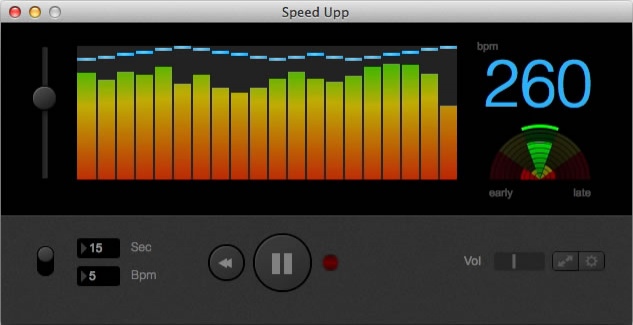Speed Upp 2.4
Free Version
Publisher Description
Adaptive, programmable metronome for training speed and precision on any musical instrument.
Struggling to play along your favorite licks and solos? Speed Upp will guide you during scale exercises and chromatic drills by listening and adapting to your skills or by following tempo according to on-screen graph.
Adaptive Mode
Adapts to your skills: Set a tempo to start with, grab your instrument and start playing. Speed Upp will listen and react depending how precise you hit the beats. The tempo will increase until you start making too many mistakes, then slows down and tries again after a while. As you play along and challenge yourself, you will definitely see your results improving.
Graph Mode
Play along: Train your precision and speed by following the tempo which changes according to on-screen graph. You can use the built-in best-practice graph designed for optimal learning curve or use your own ideas by drawing a line with mouse.
General Features
- Save your presets. Save custom presets including graph, beats per column and target tempo.
- Time remaining. Be informed about the time remaining to the end of the drill.
- Windowed and full-screen. You can switch to full-screen mode for distraction free experience.
- Audio clues. Higher and lower pitch clicks let you know when tempo changes.
- Choose your sound. Use carefully selected built-in sounds or use your own .wav/.aiff file.
About Speed Upp
Speed Upp is a free software published in the Music Composers list of programs, part of Audio & Multimedia.
This Music Composers program is available in English. It was last updated on 27 March, 2024. Speed Upp is compatible with the following operating systems: Mac.
The company that develops Speed Upp is Speed Upp. The latest version released by its developer is 2.4. This version was rated by 13 users of our site and has an average rating of 3.2.
The download we have available for Speed Upp has a file size of 174.06 MB. Just click the green Download button above to start the downloading process. The program is listed on our website since 2015-08-06 and was downloaded 552 times. We have already checked if the download link is safe, however for your own protection we recommend that you scan the downloaded software with your antivirus. Your antivirus may detect the Speed Upp as malware if the download link is broken.
How to install Speed Upp on your Windows device:
- Click on the Download button on our website. This will start the download from the website of the developer.
- Once the Speed Upp is downloaded click on it to start the setup process (assuming you are on a desktop computer).
- When the installation is finished you should be able to see and run the program.